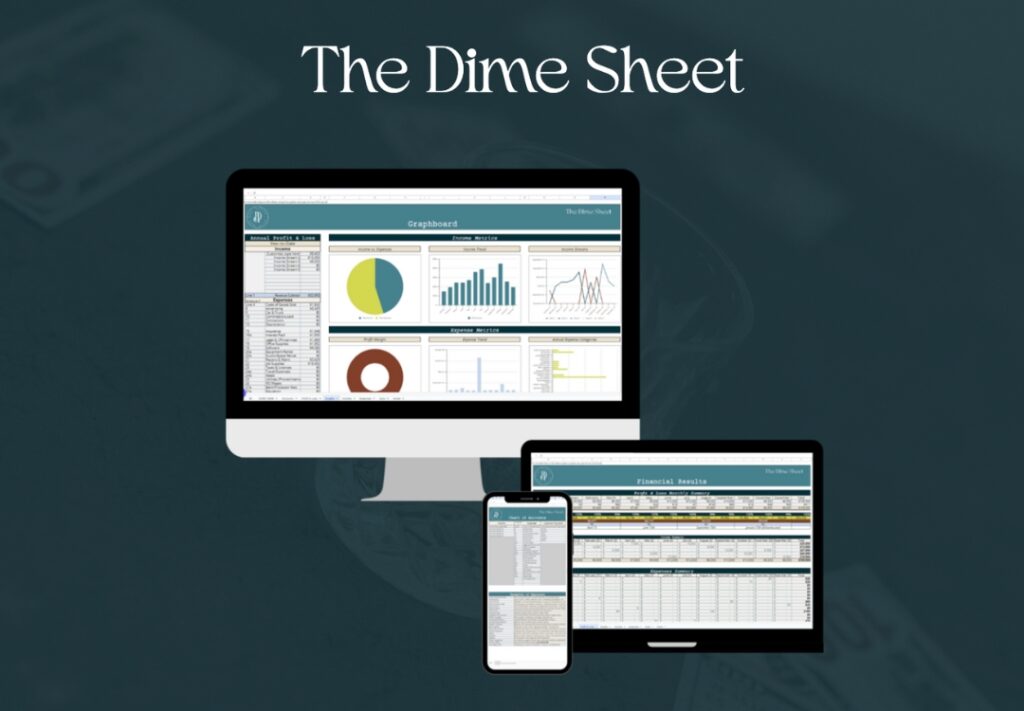Alternatives to QuickBooks: The Big Bad Wolf of Accounting Software
Everybody knows QuickBooks, BUT that doesn’t automatically mean QuickBooks should be your go-to ho for your small business.
If you’re a creative who’d rather poke your eyes out than stare at an accounting software trying to understand how to make sense of it all (which is like 97% of the creatives we work with), then finding an alternative to QuickBooks might be totes worth it for you.
But before you make any big choices about finding an alternative to QuickBooks for your small business or decide to go for it and YouTube your way to figuring it out, let’s get honest about when this accounting software works, when it doesn’t, and what small business alternatives to QuickBooks might be better for your beautiful brain.
Is QuickBooks REALLY the Best Option for Small Business Baddies?
No. But… it’s a wee bit more complicated than that.
First things first: if you’re considering QuickBooks Self-Employed, just… don’t. If you’re going the QuickBooks route at all, go with QuickBooks Online Simple Start.
Second things second: whether or not QuickBooks is the right choice for you depends on one big question:
Are you actually going to look at your numbers regularly? (Be so for real.)
Because here’s the funkin’ truth: if you don’t enjoy it, you probably won’t do it. And in that case, QuickBooks doesn’t deserve your hard-earned cashola.
QuickBooks Pros
1. Built-In Bank Reconciliation
One of the biggest perks of QuickBooks is the built-in bank reconciliation. If you’ve been DIY-ing your bookkeeping, trying to check transactions can be painful. QuickBooks makes this process way less soul-crushing.
2. Easy to Share with Your CPA
QuickBooks lets you share with your CPA, which means they can pull reports, check your work, and generally be way more helpful without charging you extra hours to clean up any hot mess financial sitches.
3. Automatic Financial Reports
Need a monthly report to see if you can finally hire that VA you’ve been thinking about? QuickBooks spits these bad boys out in literally two seconds.
4. Sales Tax Tracking (If You’re Tech Savvy)
If you sell products and deal with the nightmare that sales tax is, QuickBooks can track this for you. The keyword here is “can”, you still need to know what you’re doing to set it up right.
5. Automatic Transaction Importing
If you link your bank accounts and credit cards, your transactions show automatically. You’ll still need to categorize them, but it beats manually entering everything.
(P.S. If you’re a photographer wondering how to categorize expenses or WTF you can write off, check this guide out.)
6. Bunches of Learning Resources
Since QuickBooks is popular AF, you can find tutorials for literally any issue you run into. When you inevitably get stuck (because you will), there’s probs a 4-minute video waiting to rescue you.
QuickBooks Cons
1. It’s an Accounting Software (Duh)
Unsurprisingly, QuickBooks was designed for number-loving nerds, not creative entrepreneurs. So, you’ll need to spend (wayyyy too) many hours on YouTube University trying to figure out the basics when you could be making actual benjamins.
2. Super Easy to Funk Up
It’s ridiculously easy to mess up QuickBooks. Income can get double-reported making it look like you owe $20k when you don’t. Expenses might not get categorized correctly. Your CPA might have to spend bunches of time fixing sh*t. And guess who pays for those extra CPA hours? You do, bb girl.
3. It Glitches. All. The. Time.
QuickBooks loves to freeze up, crash, or randomly disconnect from your bank accounts for literally no reason. It also hates credit unions… we don’t know why. So, one day you’ll log in thinking you’re gonna be all responsible and catch up on your bookkeeping, only to find half of your transactions missing or duplicated. And that sucks.
4. It SUCKS with CRMs (Seriously, Don’t Do It)
Peeps will tell you one of the perks to QuickBooks is that it can link with your CRM, but you should never EVER link your CRM to QuickBooks. Why? Cuz it can cause your income to duplicate, which means you could end up paying double the amount of taxes, if you don’t catch it. And double taxation is not the vibe we’re going for in 2025, babes.
5. A Monthly Subscription For Nothing
At around $35/month, you’re looking at over $400 a year for QuickBooks. And that’s not bad if you’re using it, but if you’re only logging into QuickBooks once every 6 months… That’s some expensive digital dust-collecting.
6. Income and Fee Reporting Is Complicated AF
When you receive payments through processors like Stripe or PayPal, you have to manually adjust how the income is recorded. Here’s why:
If a client pays you $1,000, but Stripe deposits $970 into your account (cuz Stripe took their $30 fee), you MUST:
- Record the full $1,000 as income
- Record the $30 as a separate expense under “bank/processing fees”
QuickBooks does NOT do this, so you have to. (Which is more complicated than entering it into a bookkeeping spreadsheet manually because you have to go back to the transactions, edit the income reported, and add the fee as an expense.)
3 Alternatives to QuickBooks That Might Not Make You Wanna Cry
If you’re thinking “if not QuickBooks, then what the funk am I supposed to use?!” Don’t worry bb girl, mommy’s here with some solid alternatives to QuickBooks for small business owners who value their sanity.
Xero
If you’re dead set on using accounting software but want an alternative to QuickBooks, Xero might be your jam:
- It’s significantly cheaper than QuickBooks
- The customer support is allegedly way better
- Most bookkeepers and CPAs can work with it no problem
- The only real downside? It might not integrate with all CRM systems, so double-check before you commit (but QuickBooks’s isn’t good with CRM integration either so…)
Wave
Wave is another QuickBooks alternative that some small business peeps dig (I used Wave when I first started out and it was okay):
- It’s FREE for basic accounting features (yes, you read that right)
- Has some limitations, but might be perfect if your business is simple
- Not as robust for reporting, but hey, it’s free
FreshBooks
If you’re running a service-based biz and care mostly about invoicing, FreshBooks could work:
- Super user-friendly
- Built-in time tracking and solid invoicing features
- Customer support is helpful
Downsides are:
- Plans cap how many clients you can have
- Adding team members costs extra (not the best pick if you’re scaling or need advanced tools)
But Honestly, The Best Alternative to QuickBooks? A Bookkeeping Spreadsheet.
Here’s the truth, bb girl—most creative business owners don’t need complicated accounting software. What you need is something you’ll actually use that makes you feel like this:

Bookkeeping spreadsheets are a legit alternative to QuickBooks because:
- You can customize them to track exactly what matters to you
- They’re way less overwhelming than accounting software
- There’s no monthly subscription fee draining your bank account
But creating your own from scratch can mean missing mega important stuff that could be stupid helpful for keeping an eye on what’s bringing in the dough or help save you more cashola.
And that’s why we created The Dime Sheet for you, sweet baby angel.
The Dory Dimes Sheet is the Best Alternative to QuickBooks for Small Businesses
Yes, we’re slightly biased because we designed it. No, we aren’t lying when we say The Dime Sheet isn’t just any spreadsheet. It was created specifically for creative business owners like you.
- Chart of Accounts & Write-Off Cheat Sheet
- Profit & Loss statement to streamline taxes
- Dope-ass graphs for visualizing your numbers
- Mileage & Home Office calculators
- 1099 contractor tracking
PLUS, Owner Pay Calculations & Quarterly Tax Estimates. (And a video tutorial on how to use the workbook.)
So, Should You Use QuickBooks for Your Small Business? Or a QuickBooks Alternative?
Trick question. There’s no right answer.
But if you’re already using QuickBooks and it’s going okay, feel free to keep at it. (And if it’s not going well, but you want to stick with it, we can help you learn how to use it properly so you’re not funking it up. All you have to do is book Ask a Dime sesh with us.)
But. If you haven’t committed to QuickBooks yet, we’d recommend saving yourself the headache and monthly subscription fees, and use the The Dory Dimes Sheet instead. (It is literally designed for creative business owners who want to keep more of their hard-earned cash without becoming accounting experts.)
Whatever you do… choose a bookkeeping solution that works for you, tracks what you need to for keeping your biz legit, and doesn’t rob you of your will to live. And know that we’re here to answer questions or do your bookkeeping for you, so don’t hesitate to hit us up for help.
If you liked this blog post, check out…